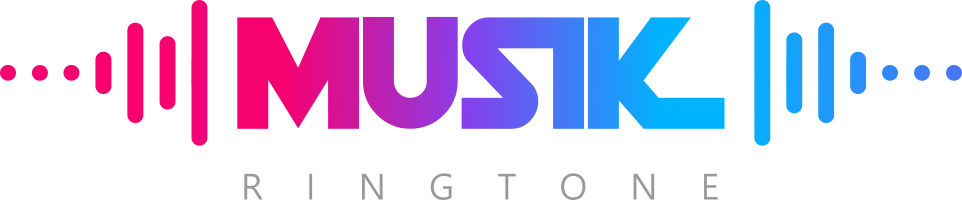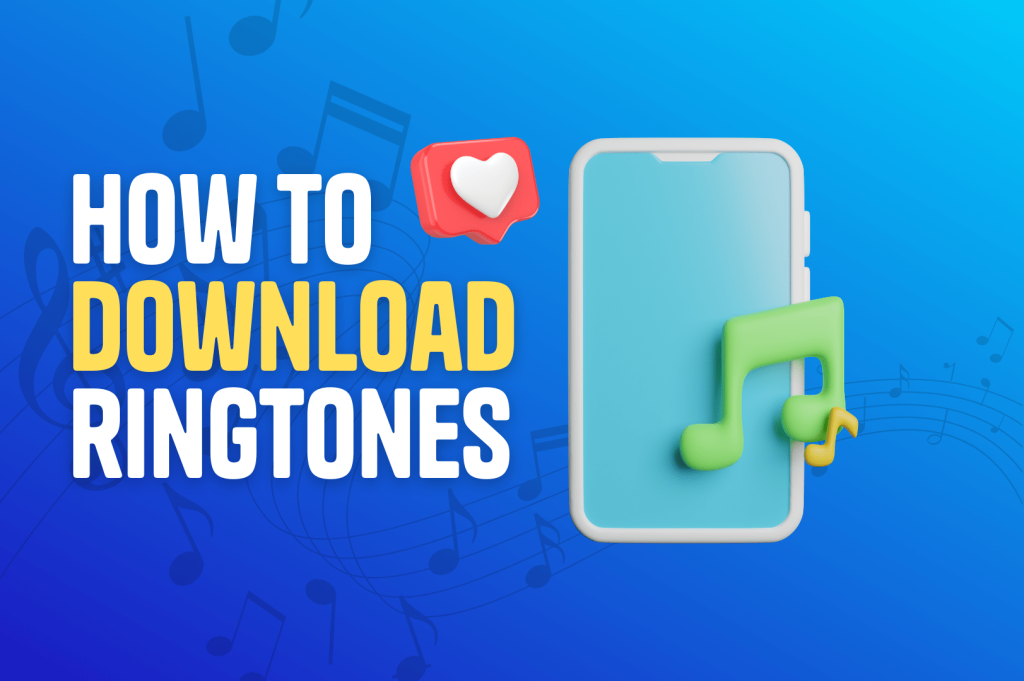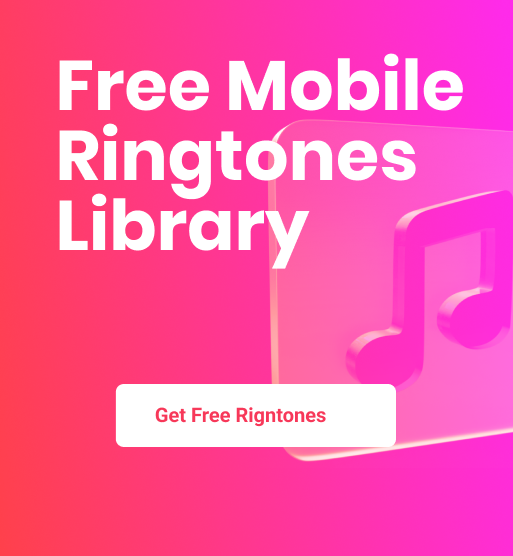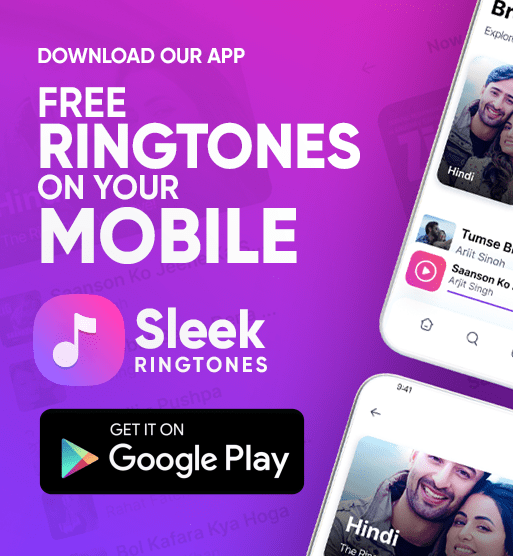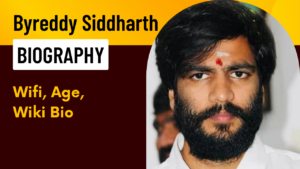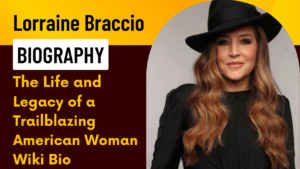MusikRingtone.com has quickly become an indispensable tool for music lovers and smartphone owners alike because of its extensive collection of high-quality ringtones that can be downloaded for free. Whether you’re into mainstream music, classical music, hip-hop, or relaxing melodies, MusikRingtone.com has a wide variety of musical options to suit your mood. You’ve arrived at the proper site if you’re curious about the process of using this all-inclusive platform to acquire and assign ringtones to your mobile device. This is a complete tutorial on how to use MusikRingtone.com to its full potential.
1. Go to MusikRingtone.com.
To get started, fire up your mobile phone’s web browser and go to www.musikringtone.com. The website’s straightforward design makes it simple to use, especially for newcomers.
Step 2: Look Around or Perform a Search for the Perfect Ringtone
Once you’re there, you have the option of searching for a specific ringtone using the “Search” tab at the top of the homepage or browsing the various categories and trending areas to find new tones. You may find music that suits your taste on MusikRingtone.com thanks to the site’s extensive catalog, which ranges from today’s top hits to the classics of yesteryear.
Step 3: Play the ringtone.
You enjoy a specific ringtone, right? To hear the ringtone before downloading it, click on the title, and you’ll be taken to a different page. With this function, you’ll never download anything you don’t want to keep forever.
Step 4: Obtain the Sound File
Find the “Download” button just below the ringtone player once you’ve made your selection. If you want to download something, all you have to do is press the button. Keep in mind that there are no limits to the number of ringtones you may download from MusikRingtone.com since they are all provided at no cost.
Step 5: Make the downloaded tune your phone’s ringtone.
When the new ringtone has finished downloading, it’s time to activate it. The specific steps may change based on the mobile OS you’re using.
To all my Android friends: Go to your phone’s “Settings” > Select “Sound and Vibration,” then “Ringtone,” and finally “Add” or “+.” Select the ringtone you downloaded from your audio library.
Users of Apple’s iOS: Ringtones can’t be installed directly on an iOS device. To get the ringtone from your computer onto your iPhone, you must first sync your iPhone with iTunes on your computer. This may be made much easier, though, by using one of the many third-party apps now available in the App Store.
With MusikRingtone.com, it’s easy to search for and download high-quality ringtones that reflect your own taste. Why hold off? Visit the page right now to begin customizing your mobile phone with a wide selection of exciting and enjoyable ringtones. Always keep in mind that your ringtone is a reflection of your personality. Express yourself fully by using MusikRingtone.com.
**Note:** When downloading and using ringtones, it is crucial to observe copyright regulations. No part of MusikRingtone.com may be reproduced in any form or for any purpose without the express, written permission of the site’s owner.