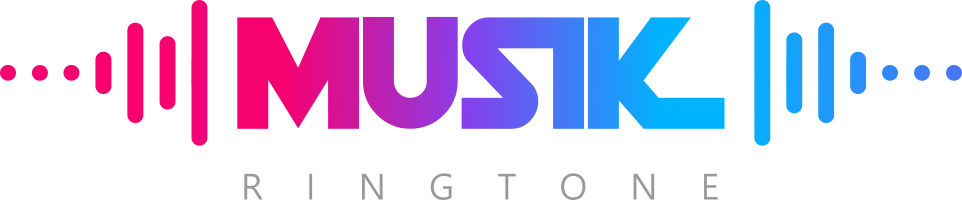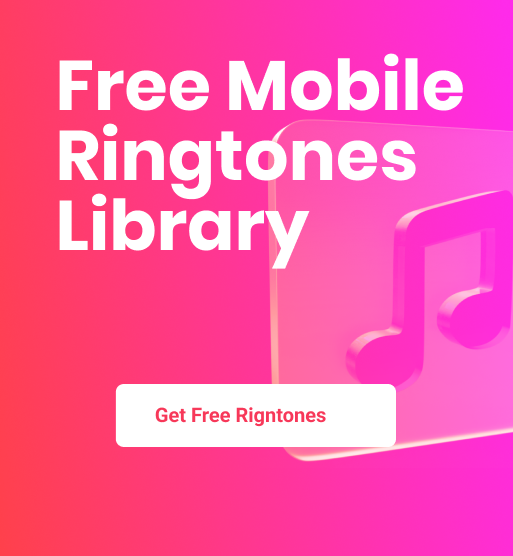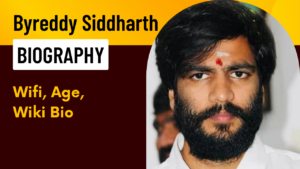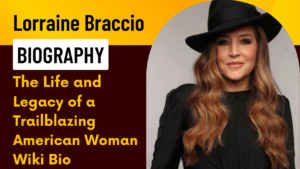Who’s calling? Your ringtone will tell! Learn to set custom ringtones across various systems.
Have you ever wished your phone could identify callers without you even having to look at the screen? You can achieve that by giving each of your contacts a unique ringtone. You may establish unique ringtones for various contacts on Android, iOS, and Windows Phones with the help of this blog post.
Android
Step 1: for Android is to launch the Contacts app. Select the contact you want to give a personalized ringtone to by navigating to it and tapping.
Step 2: After viewing the contact’s information, tap the “Edit” button, typically indicated by a pencil icon.
Step 3: Find the “Ringtone” option by scrolling down. Tap it.
Step 4: A list of every ringtone on your device will be displayed to you. Choose the ringtone you want for this particular contact by scrolling through the options. After selecting, touch “Save” or “OK.”
iOS
Step 1: Locate the contact you wish to personalize in the ‘Contacts’ app.
Step 2: Click or tap ‘Edit’ in the top-right corner.
Step 3: Scroll down and tap “Ringtone” when you see it.
Step 4: A list of every ringtone your iPhone has to offer will appear. Choose your preferred option for this contact.
Step 5: To save the changes to the contact, hit ‘Done’ in the top right corner twice.
Windows Phone
Step 1: for Windows Phone: Select the contact you wish to make a custom ringtone for in the ‘People’ hub.
Step 2: Press the “Edit” button, which has a pencil-like shape.
Step 3: Continue to scroll until you see “Ringtone.” Tap it.
Step 4: A list of all the ringtones that are accessible will appear. Select the ideal ringtone for this contact.
Step 5: You don’t need to store the ringtone you’ve chosen. Your modifications will be immediately saved by Windows Phone.
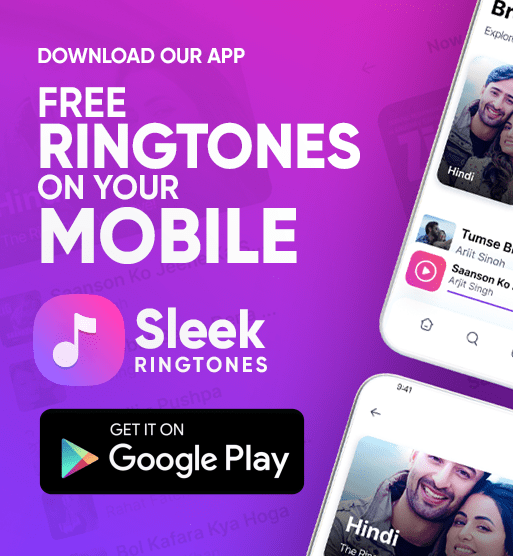
Keep in mind that the individual steps may vary significantly based on the operating system version you are using and the model of your phone. Please be aware that not all phones will support creating unique ringtones for particular contacts.
Creating unique ringtones for various contacts is enjoyable, but it can also be very useful because it enables you to recognize essential callers based just on sound. So go ahead and give your closest friend that catchy song, and perhaps your boss the Jaws themes it enables you to recognize essential callers based just on sound. So go ahead and give your closest friend that catchy song, and perhaps your boss the Jaws theme! Enjoy making your phone experience more unique!
Can I assign a ringtone to a group of contacts at once?
Every operating system has a different version of this feature. While iOS and Windows Phone do not yet enable this capability, some Android smartphones may let you apply a common ringtone to a group of contacts.
I can’t find the ‘Ringtone’ option in my contact’s details. Why?
Not all devices enable personalized ringtones for particular contacts. The ‘Ringtone’ option might not be seen in the contact’s details if your device doesn’t support this function.
Can I create a personalized ringtone using a music file?
A music file can be used as a custom ringtone on most smartphones, so the answer is yes. Depending on the operating system of your device, the procedure differs.
What happens if the ringtone I wish to use isn’t listed among the options?
Ensure the ringtone file is in a supported format and saved in the correct location on your device. You might need to move the file from your “Downloads” location to the “Ringtones” folder if you downloaded it.
Can I set custom ringtones for text messages on different contacts?
Each operating system has a different set of options for customizing text message tones. You may configure unique text tones for various contacts on iOS, Android, and some Windows Phone iterations.